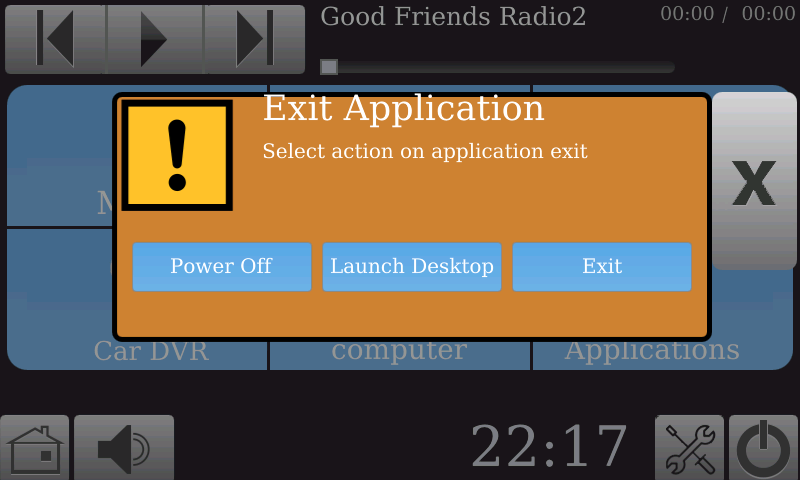Interface Main Page
Main features of the software are accessible from the main interface page:
Media, FM and Internet Radio, Navigation, Car Camera, OBD-II computer
Mini Music Player with control buttons(previous track/radio station, play/pause, next track/radio station) is always available on the top of any page of the application.
If you are using iCarus Car PC you can go to the next track by pressing down the rotary knob on the faceplate (you can also connect KY rotary encoder to your Raspberry Pi if you're building your own Car PC solution)
To load the playlist for this player go to Media->Audio section or insert the USB flash drive and click "Search for music" button on the appeared Dialog Box. If you are listening to the Internet Radio station Prev/Next buttons will switch the stations from your Internet Radio Station list. You can add new Internet Radio stations in the Radio->Internet Radio section
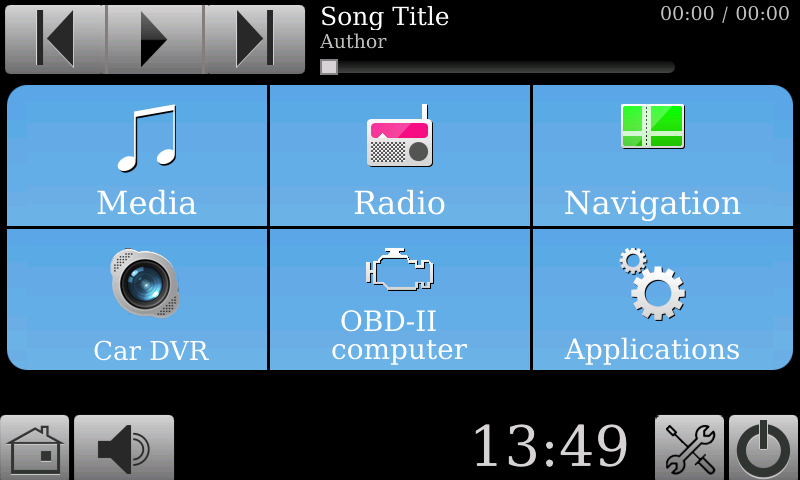

Home Button
Click this button to return to the interface main page from any part of the software.

Volume Control
Click this button to show Volume Control block with increase/decrease volume buttons. If you are using iCarus Car PC you can change the volume level by rotating rotary knob on the faceplate.


Power Off Button
Click this button to power off the device, exit application or start Raspbian Desktop Environment
This Dialog box is displayed after Power Off button clicked: